You are probably reading this because the idea of making a computer with retro technology sounds fun. Perhaps you are my age and have fond memories of learning BASIC on an early home computer, or perhaps you’re a product of the mobile phone era and want to experience the early days of micro-electronics.
This article discusses some of the options available.
What does “retro technology” mean?
There are many views on what is retro, and there are many websites out there which explore this topic. This website takes a fairly narrow view of the topic and is by no means a definitive guide to “retro technology”. For me, it is not about genuine commercial computers of that era, but about building and playing with old technology.
In this context, “retro technology” means components, techniques, and software from the late 70s, the 80s, and perhaps the 90s.
The questions to ask yourself
Before embarking on this journey it is a good idea to consider what your motives are and what you want to achieve.
Are you more interested in the electronics or the software?
Do you want to use what is on offer or create your own?
What skill sets do you already have and what new skills do you want to learn?
Do you want to be part of a vibrant community of like-minded folk? (I was tempted to say “nerds” or “geeks”, but the truth hurts!)
Building the electronics
There are ways to buy assembled and tested retro electronics, but here we concentrate on building your own.

The first skill required is soldering. My view is that retro electronics should generally use through-hole components with a pitch of at least 0.1 inches (2.54 mm). This is authentic late 70s and early 80s, and makes soldering relatively easy.
Assembly tools
You can spend a fortune on tools, and you will get as many different views on what you should use as there are tools to buy.
A good set of small hand tools is worth its weight in gold.
Also, get a cheap set of heavy-duty hand tools so you don’t abuse your nice small set.


A magnifying glass becomes essential with age 😦
Some people like head mounted magnifiers.
The choice of soldering iron is perhaps the most open to debate. Some use very cheap irons, but I feel a modest cost, temperature controlled iron makes sense. A fine tip, say around 1 mm, is good.


A hand-held solder sucker works well for me when solder needs to be removed. Anything fancier is excessive. I never got on with solder braid.
Test equipment
When you make your own electronics and things don’t work, you need to figure out why.
When building a tried and tested design, the most likely cause is probably faulty assembly. Visual inspection is the best tool you have for assembly problems.
Sometimes, however, you really do need some equipment.
I wouldn’t advise building even a well designed kit without at least a multi-meter.
A very basic meter is all that is required.
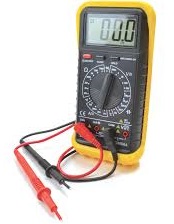

Logic probes are quick and easy to use, and well worth having.
Again, a low-cost version is adequate.
An oscilloscope is a great tool but they can get rather expensive. Unless you have quite a good one they can be of limited value with computer electronics. A computer based oscilloscope can be low cost and quite capable.


A logic analyser sounds like a great idea and can be very good at tracing some kinds of software issues. However, they are fiddly and time-consuming to connect to the hardware.
My view is that expensive test equipment is over-rated for retro computing. The best tool you have is your brain. Think first before spending time digging into the detail.
I design and build my own hardware and only have basic test equipment, namely:
- A low cost multi-meter
- I have just recently (in 2023) purchased a reasonable oscilloscope. Before that all I had was a very very poor hand-held oscilloscope which is really only good up to audio frequencies, so is of little use with retro computer technology. It has to be a desperate situation to even consider using it. I haven’t used it in years.
I also fancy getting a low-cost logic analyser which I think will help with producing good quality documentation.
Development tools
We are fortunate to have modern computers available. These are great tools for retro enthusiasts. They can act as a terminal, a vast library of information (via the internet), and as a software development aid.
The early pioneers of home computers would have probably sold their grandmas for the sort of development tools a modern computer provides.
So, what to do?
If you want to design and build your own system from scratch, you’ve probably already stopped reading this article! So, let’s assume you want to at least start by building one of the designs or kits already available.
There are many designs available on the internet, but here we will just consider some of those that can be purchased as kits. I follow two systems which are available as kits and are also open designs, which encourage third parties to make and sell compatible parts.
Kits
The kits detailed on this site are in one of three formats:
- Modular backplane and cards
- Expandable single board computers (motherboards)
- Non-expandable single board computers (SBC)
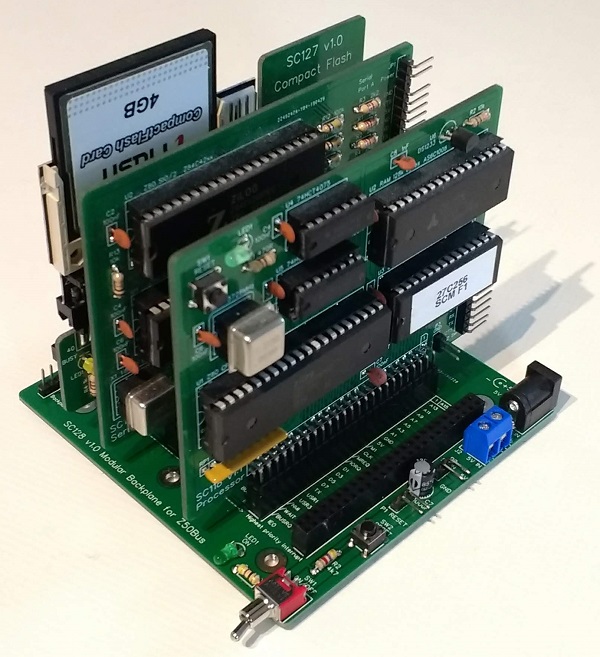


Expandable systems use the following bus systems:
- RCBus 40-pin (standard RC2014 bus)
- RCBus 80-pin (extended RC2014 bus)
- Z50Bus (LiNC 50-pin)



Microprocessor options:
- Z80
- Z180


Firmware options:
- Small computer monitor (SCM) including BASIC and CP/M loader
- RomWBW which includes CP/M and other software
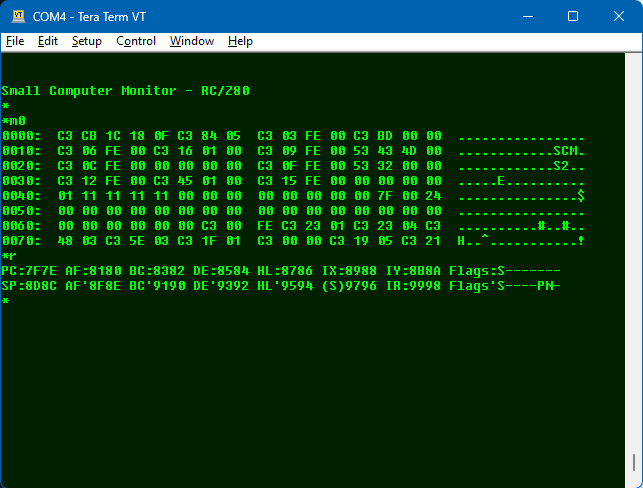

If you have had lots of experience building electronics, then any of the options offered for these systems should be fine. However, if you just want to start small or do not feel confident about tackling one of the larger projects, I recommend the following approach.
After observing the experiences that some have had building RC2014 Pro systems, I decided that a simpler starting point was desirable. I, therefore, designed SC114, a Z80 Single Board Computer (SBC).

SC114 can be used in a modest way, on its own, as a Single Board Computer, but it can also be easily expanded to run CP/M and more.
If you would like a more advanced starting point then take a look at SC720.

A few other points to consider:
- Single board design is not only a simpler construction project but is inherently more reliable than a system with lots of low cost connectors.
- A modular system is generally more flexible and expandable. If you want to play with the hardware, a modular system is more fun.
I like the idea of starting with a small build which has a good chance of working the first time. Not only does this usually get you up and running with only a couple of hours of construction, it also gives you a working system to build on. It is no fun having an expensive kit with lots of boards just sitting doing nothing and you having no idea why.
Base systems
Base systems contain essentially everything you need for a working system and thus make good starting points for those new to these types of systems.
Further reading
Below is a list of links to places you can read more and find alternative sources of products.